Is your coffee machine constantly acting up just when you need that cup the most? Whether you’re running a busy office, a retail café, or simply managing a team that depends on good coffee to get through the day, coffee machine problems can be a real productivity killer. The good news? Most issues have straightforward solutions — if you know where to look.
Why Coffee Machine Issues Cost More Than You Think
Let me paint you a picture: It’s Monday morning. Your team walks in early, bleary-eyed, looking for motivation in a cup. But your trusty machine just sputters, flashes an error, and refuses to brew.
Sound familiar?
It’s not just about the coffee — it’s about momentum. A faulty machine doesn’t just waste time. It causes delays, distracts your team, and forces people to buy coffee elsewhere. Worse, if you’re serving customers or clients, a bad cup (or no cup) can damage your brand.
I’ve run office operations and supported retail teams long enough to know: you don’t realize how much you rely on your coffee setup until it breaks down. That’s why I put together this guide, based on real-world problems and how we solved them.

The Most Common Coffee Machine Problems (and Why They Happen)
1. Machine Won’t Power On
Possible Causes:
- Loose power cord
- Tripped circuit breaker
- Internal fuse blown
- Faulty power switch
Quick Fix:
- Double-check all connections and outlets
- Try another device in the same socket
- Consult the user manual or manufacturer support if power issues persist
Pro Tip: For office machines, use a voltage stabilizer if power fluctuations are common — especially in older buildings.
2. No Water Flow or Low Pressure
Symptoms:
- Machine sounds like it’s working, but nothing comes out
- Weak, slow drip instead of steady brewing
Possible Causes:
- Clogged water lines or filters
- Air trapped in the pump system
- Scale build-up from hard water
Solutions:
- Run a cleaning cycle with descaler
- Check and replace water filters
- “Prime” the machine by running water-only cycles to remove air bubbles
3. Poor Coffee Taste
What‘s Going Wrong?
- Bitter, burnt, or metallic aftertaste
- Inconsistent flavor
Likely Culprits:
- Old coffee grounds stuck inside
- Dirty brewing group or milk system
- Low-quality beans or expired capsules
Fix It:
- Clean internal parts weekly (especially grinders and milk frothers)
- Use filtered water to avoid mineral interference
- Don’t store beans too long — freshness matters
4. Leaking or Overflowing
Common Scenarios:
- Water leaking under the machine
- Coffee overflowing from the spout or drip tray
Why It Happens:
- Cracked tank or loose connections
- Blocked spouts or gaskets
- Overflow sensor malfunction
Solutions:
- Inspect the tank and tubes for damage
- Clean the drip tray and check float sensors
- Replace worn-out gaskets or O-rings
5. Milk Frother Not Working Properly
Signs:
- No foam
- Splattering milk
- Lukewarm steam
Main Causes:
- Blocked steam wand
- Dirty milk tube
- Calcium deposits in steam system
Solutions:
- Soak the frother in warm water + vinegar mix
- Use the machine’s cleaning program if available
- Always purge the steam wand after use
How to Prevent Coffee Machine Problems in the First Place
Here’s what I learned the hard way: most machine problems are avoidable. It comes down to maintenance and setup.
Tips for Long-Term Smooth Operation:
- Daily Wipe Down: Clean the brew group and steam wand every evening.
- Weekly Deep Clean: Run cleaning tablets or descaler weekly (more often for high-volume use).
- Use Filtered Water: Reduces limescale, improves taste, and extends machine life.
- Train Your Team: A 5-minute coffee machine intro for new staff can prevent costly misuse.
- Keep Spare Parts Handy: Having backup gaskets, filters, or nozzles saves time in emergencies.
And most importantly — partner with a supplier that offers support. Brands like Sheen, for example, provide remote troubleshooting, user manuals, and spare parts kits designed specifically for business clients. That kind of support saved us more than once.
What To Do When Your Machine Breaks Down
Step 1: Don’t Panic — Run a Simple Diagnosis
Is it electrical, mechanical, or user error? Eliminate basic causes first. 70% of issues in my experience were minor (a blocked nozzle, forgotten tank refill, or filter overdue).
Step 2: Consult the Manual or Support Hotline
Many business-grade coffee machines come with QR codes linking to video tutorials or troubleshooting guides. Use them.
Step 3: Document the Problem
If you’re in an office or café environment, make it standard to log any machine errors with date and symptoms. It helps identify patterns and makes maintenance easier.
Step 4: Call for Help — But Know Who to Call
If you’re leasing the machine, service is usually included. If not, ensure your supplier provides post-sale technical support or at least compatible parts. That’s why we chose to buy from a supplier offering 48-hour repair guarantees.
Conclusion: A Reliable Machine Isn’t Just About the Brand — It’s About the Plan
Coffee machine issues are part of running any space that serves coffee. But consistent problems don’t have to be. With the right care, most machines — even entry-level models — can run smoothly for years.
If you’re planning to install or upgrade your office machine, don’t just ask, “Which model is best?” Ask also:
- Who provides the best after-sales support?
- What’s the maintenance plan?
- Can my team easily learn to troubleshoot?
By thinking beyond the cup, you protect your investment — and ensure that no one’s workday starts without coffee again.